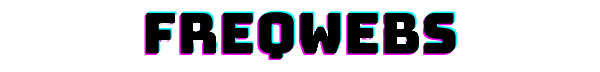5 Major Updates Workday Rolled Out This Year

If you use Workday to manage HR, payroll, or finance, you've likely found things running more smoothly lately.
That's not a coincidence—over the last year, Workday added a few potent new flourishes that speed up daily work and make it more welcoming.
From a fresher look on mobile to wiser AI-powered insights, the platform continues to find ways to pare minutes off mundane work and bring to light information you need.
In this speed read, we'll dissect five standout updates, tell you why they're important in plain terms, and demonstrate how each can save time, reduce headaches, and make your team stand out.
1 AI-Powered Skills Intelligence Expansion

Workday just turned up its Skills Intelligence engine a notch.
The platform now scans job postings, resumes, project notes-even chat messages-to identify emerging skills your workforce is actually applying versus the buzzwords people stuff into profiles.
It auto-tags employees and open positions with those new skills, providing managers with a real-time "who-can-do-whats" map without digging through spreadsheets.
The coolest part? Ideas emerge while doing work: "Need someone with Python and ESG reporting expertise? Here are three matches in your area."
Workers also win here—they receive gentle reminders to add or acquire skills that increase their internal market value. In short, smarter matching, quicker upskilling, less guesswork.
2 Unified Finance and HR Analytics Dashboard
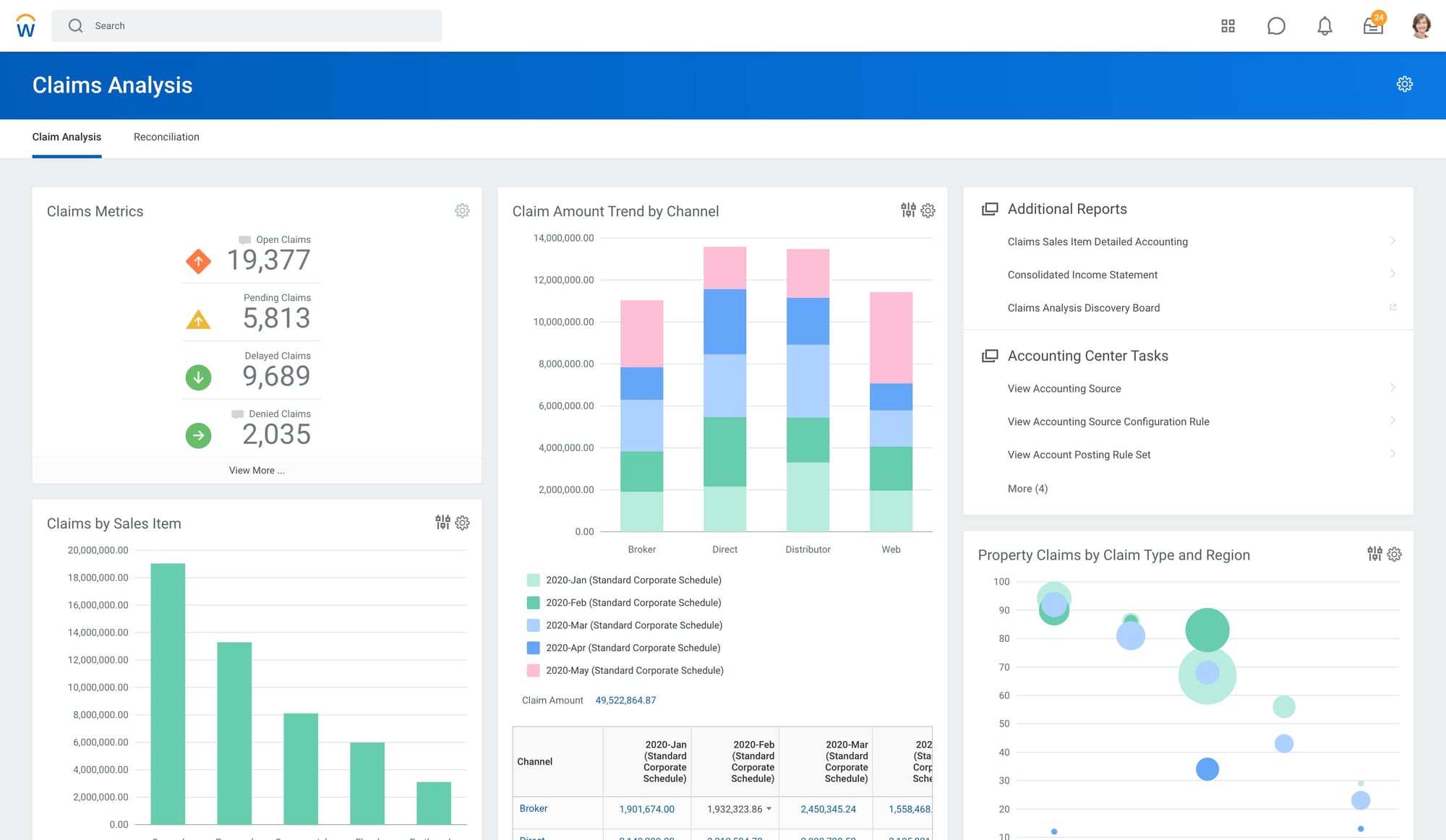
Workday's new combined dashboard unites finance and HR information in a single neat picture—finally! No more switching between tabs or requesting that someone else in another department email over a report.
Now you can view workforce trends, budgets, forecasts, and performance metrics all from a single location.
It's like having a mission control for your business, with real-time figures that speak to one another.
Want to know how hiring is impacting spend in a department? Or how revenue is impacted by turnover? It's all there, together.
And the dashboard leverages built-in AI to bring attention to patterns and raise issues before they become real ones.
Bottom line: less in silos, quicker insights, and wiser decisions without the back-and-forth or wrestling with data.
3 Workday Everywhere: Slack and Microsoft Teams Integration

Workday now resides within Slack's and Microsoft Teams' walls, so you don't have to burst open a new tab each time you take a glance at a timesheet that needs approval or check your PTO balance.
Simply command "/workday time off," and your balance shows up; press a single button to submit a request, and your manager receives an instantaneous ping.
Hiring managers can even push candidates through phases without ever leaving the chat window.
The integration also sends soft reminders—expense reports are due, team birthdays, policy changes—straight into the channels you're already observing.
Translation: fewer context switches, faster approvals, and more satisfied employees who don't have to break flow wading through portals. Work occurs where the conversation occurs, and Workday finally keeps pace.
4 Enhanced Global Payroll Capabilities
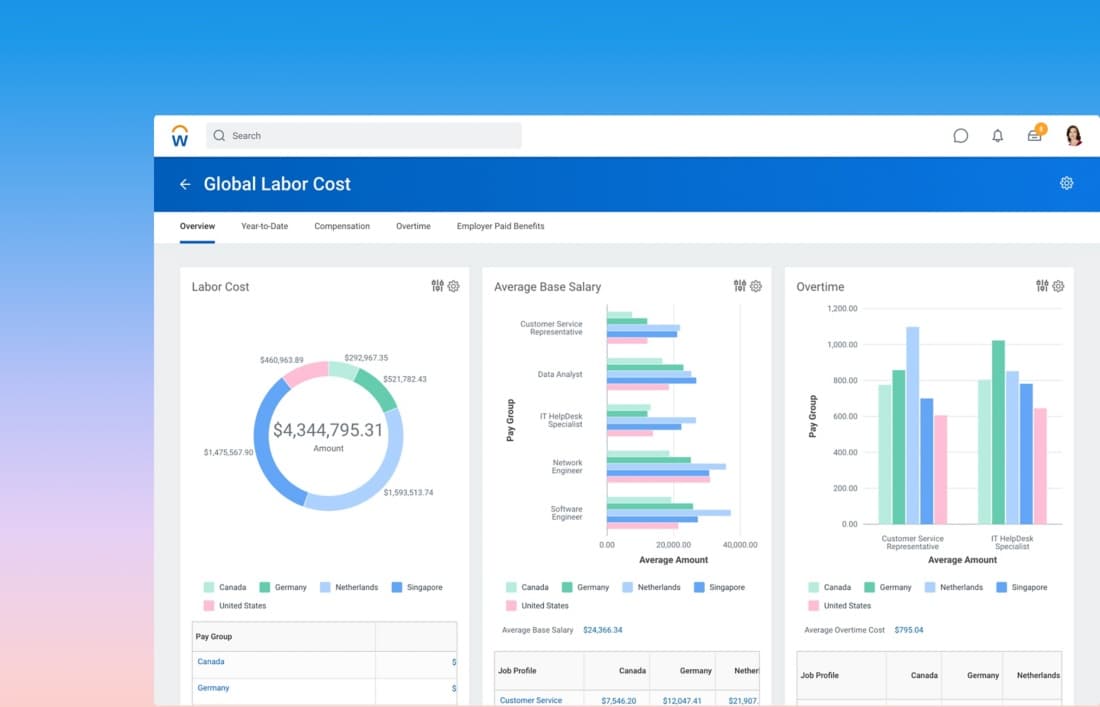
Payroll just received an international upgrade with Workday's recent advances.
Whether you're paying employees in Tokyo, Toronto, or Berlin, the platform now supports multiple currencies, tax regulations, and compliance tests with much less manual intervention.
One highlight is the use of AI-powered error detection—it prevents mistakes before pay processing, such as double entries or misclassified laborers.
That translates to fewer payroll dilemmas and better-paid employees on payday. And on top of that, it provides real-time visibility, so finance and HR teams get to see exactly what's going on in regions at any given time.
No more end-of-month delays. It's smarter, quicker, and far more dependable—particularly for companies growing across borders. Payroll doesn't need to be stressful, and Workday ensures that it's not.
5 Low-Code/No-Code Enhancements for Workday Extend

Creating custom apps in Workday previously equated to wrestling with convoluted code or calling IT for support. No more.
The new Workday Extend release includes a low-code/no-code bundle that allows everyday power users to drag, drop, and publish in record time.
Create a quick asset-checkout form or a volunteer-hours tracker? You can build it up with pre-built blocks, create security rules using toggle switches, and deploy it live—all without ever leaving your browser.
The platform even generates responsive mobile layouts automatically, so no additional fine-tuning is required.
Built-in connectors tap into real-time HR, finance, and payroll data, so your app "just works" with the numbers people already know and trust. Result: quicker innovation, fewer IT tickets, and tools that suit your precise workflow.
Conclusion
Workday's 2025 upgrades have a recurring theme: less friction, more insight. Skills tagging based on AI lets you know exactly who can do what, and the single finance-HR dashboard reveals what that talent costs—and earns—in real-time.
Workday Everywhere continues approvals in motion within Slack and Teams, global payroll pays everyone first time, and low-code tools enable you to fill in any remaining gaps yourself.
Add it up, and you spend less time pursuing data, crushing mistakes, or waiting on IT, and more time guiding the business.
If Workday is your cockpit, these capabilities are the additional instruments that make every flight a smoother one.
➤ Disclosure: Our content is reader-supported. If you click on certain links, we may make a commission. [Learn More]