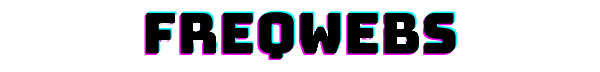9 Best AI Video Generators In 2025

Creating high-quality videos used to take hours of editing or require hiring professionals, but that's no longer the case.
In 2025, AI video generators have transformed the process. I’ve tested many of these tools and am impressed by how quickly and easily they can turn simple text into beautiful visuals.
Whether you’re a content creator, marketer, or business owner, these platforms can help you save time and money while making professional-looking videos.
In this post, I’ll share my top picks for the best AI video generators of 2025, focusing on ease of use, features, pricing, and overall output quality.
What to Look for in an AI Video Generator
When I began looking into AI video generators, I soon saw that not all tools are the same.
The first thing I check is how easy they are to use, especially for those who aren’t tech experts.
A good AI video generator should have simple drag-and-drop features or text-to-video options. I also focus on the quality of visuals and voiceovers.
Some tools sound robotic, while others are natural and engaging. Speed, cost, and available templates are important too.
I like tools that allow me to customize everything easily without making the process feel overwhelming or too technical.
9 Best for AI Script Writing + Video: Lumen5

When I tested Lumen5, I was truly impressed by how smoothly it handles both script writing and video creation.
It’s perfect for anyone who wants to turn blog posts or simple text into attractive videos in just a few clicks.
The AI suggests relevant visuals, adds text overlays, and even offers voiceover options. It’s very beginner-friendly, and the results look surprisingly professional.
*Pros: Easy to use, great for repurposing written content, wide selection of templates.
*Cons: Limited advanced editing features, watermark on free plan.
*Pricing: Starts at $19 per month for the Basic plan. Free version available with limited features.
If you’re a blogger, social media manager, or marketer, Lumen5 is a smart way to simplify your video workflow.
8 Best Budget-Friendly Option: Veed.io

If you're on a tight budget but want to make great videos, Veed.io is a good option. When I used it, I found the interface clean and easy to use.
It has enough AI tools to make video creation quick and simple. You can add subtitles, remove background noise, and use AI to create short clips from longer content. It’s ideal for social media, YouTube shorts, and quick promo videos.
*Pros: Affordable, user-friendly, good editing features, great for short-form content.
*Cons: Limited advanced effects, occasional lag with large files.
*Pricing: Free plan available; paid plans start at $12/month.
For creators and small businesses, Veed.io is a budget-friendly way to create polished videos without spending too much.
7 Best for eLearning & Explainers: Animoto

Animoto caught my attention while I was making educational and explainer videos.
It focuses on simplicity, making it easy to turn ideas into clear, engaging visuals, especially for online courses or presentations.
I liked how you can drag and drop clips, add voiceovers, and choose templates that match your teaching style. The platform also provides royalty-free music and stock footage, which saves a lot of time.
*Pros: Great for educational content, easy-to-use editor, good variety of templates.
*Cons: Limited customization, videos can feel template-based.
*Pricing: Free plan with basic features; paid plans start at $16 per month.
If you’re a teacher, coach, or course creator, Animoto helps you create video lessons easily and professionally, without needing any editing experience.
6 Best Voice Cloning & Lip Sync: D-ID

D-ID really impressed me with how realistic its AI-generated avatars look and sound.
I used it to make talking head videos where the digital person speaks my script with almost perfect lip sync and voice cloning.
It’s especially helpful for presentations, training videos, or any content where a human face adds value.
You simply upload a photo, enter your script, and the AI takes care of the rest; no camera is needed.
*Pros: Impressive lip sync, lifelike avatars, supports multiple languages.
*Cons: Limited customization of avatar appearance, can be expensive for high usage.
*Pricing: Free credits to start; paid plans begin at $5.99 per month with usage limits.
For anyone wanting to create human-like videos without filming themselves, D-ID is a strong and innovative tool.
5 Best for Long-form Videos: DeepBrain

DeepBrain quickly became one of my favorite tools for creating long videos, such as tutorials, product walkthroughs, and educational content.
It allows you to generate realistic AI avatars that present your script in a natural tone. This is perfect for keeping viewers engaged for longer periods.
I found the ability to break scripts into scenes, add custom visuals, and adjust the pacing to match longer formats particularly useful.
*Pros: Great for longer videos, lifelike presenters, easy scene management.
*Cons: Slower rendering for long videos, more expensive than basic tools.
*Pricing: Starts at $30 per month, with custom pricing for enterprise use.
If you are making in-depth content and want a polished, human-like delivery without appearing on camera, DeepBrain is worth a look.
4 Best for Social Media Videos: InVideo

InVideo is my top choice for creating videos for social media. Whether I’m making Instagram reels, YouTube shorts, or Facebook ads, this tool speeds up the process and makes it enjoyable.
You can begin with pre-made templates, add text, images, and music, and the AI fine-tunes everything to suit the platform you're using.
I especially appreciate how it suggests styles and layouts based on the kind of video you're producing.
*Pros: Many templates, great for short-form content, easy to use for beginners.
*Cons: Sometimes lags, free version includes a watermark.
*Pricing: Free plan available; paid plans start at $15 per month.
For marketers, influencers, or small brands wanting to increase their online presence, InVideo is a smart, time-saving option.
3 Best for Business & Training Videos: HeyGen

HeyGen impressed me with the professional and polished look of its AI-generated videos. This is especially true for business and training purposes.
I used it to create onboarding videos and internal presentations, and the results felt like something a corporate team would produce.
The avatars look realistic, the voiceovers sound natural, and it supports multi-scene scripts, which is great for breaking down complex topics. I also liked the branding options, which made it easy to match my company’s style.
*Pros: Professional-looking avatars, great for business content, branding features.
*Cons: Limited creative flexibility, higher price for advanced features.
*Pricing: Free credits available; paid plans start at $24 per month.
For teams or professionals making business presentations or training materials, HeyGen offers quality and efficiency.
2 Best for YouTube Creators: Pictory

Pictory has become one of my favorite tools for creating YouTube videos. It’s especially handy when I want to quickly turn scripts or blog posts into engaging visuals.
I appreciate how it automatically pulls key highlights, suggests stock footage, and even adds subtitles with just a few clicks.
This tool is ideal for faceless YouTube channels or for those who prefer focusing on content rather than editing. The AI does most of the hard work, saving me a lot of time.
*Pros: Converts text to video easily, great subtitle support, time-saving automation.
*Cons: Some visuals feel generic, limited voiceover styles.
*Pricing: Free trial available, paid plans start at $19/month.
YouTube creators who value speed and simplicity will find Pictory incredibly useful.
1 Best for Beginners: Synthesia

Synthesia was one of the first AI video tools I tried, and it remains one of the easiest to use, especially for beginners.
I just had to type a script, choose an avatar, and click generate. Within minutes, I had a professional-looking video with a virtual presenter speaking my words.
It works well if you don’t want to be on camera or handle complex editing. The platform is clean, simple, and friendly for new users from start to finish.
*Pros: Very easy to use, realistic avatars, no video editing experience needed.
*Cons: Limited creativity beyond templates, avatar options can feel repetitive.
*Pricing: Starts at $22.50/month (billed annually); free demo available.
For anyone just starting with AI video creation, Synthesia is a great place to begin.
Comparison Table: Features, Pricing & Use Cases
| Tool | Best For | Key Features | Starting Price | Pros | Cons |
|---|---|---|---|---|---|
| Synthesia | Beginners | Text-to-video, AI avatars, multilingual support | $22.50/month (annual) | Very easy to use, professional avatars | Limited customization, repetitive avatars |
| Veed.io | Budget-Friendly Option | Subtitles, noise removal, templates | $12/month | Affordable, beginner-friendly | Limited advanced effects |
| Animoto | eLearning & Explainers | Drag-and-drop editor, stock library, voiceovers | $16/month | Great for teachers, simple workflow | Template feel, basic design tools |
| D-ID | Voice Cloning & Lip Sync | Realistic avatars, lip sync, photo-to-video | $5.99/month | Impressive visuals, language support | Limited avatar customization |
| DeepBrain | Long-form Videos | AI presenters, scene splitting, script support | $30/month | Ideal for training, realistic delivery | Slow rendering on longer content |
| InVideo | Social Media Videos | Templates, music library, platform-specific exports | $15/month | Fast for short videos, huge template set | Laggy at times, watermark on free plan |
| HeyGen | Business & Training | Branding tools, AI avatars, slide-based scripting | $24/month | Polished look, business-focused tools | Less creative flexibility |
| Pictory | YouTube Creators | Script-to-video, subtitles, voiceovers, text summarizer | $19/month | Great for faceless content, fast output | Generic visuals, voice tone limitations |
| Lumen5 | Script + Video Creation | Blog-to-video, text-to-video, AI scene suggestions | $19/month | Smooth workflow, content repurposing | Limited editing freedom, watermark on free |
Final Thoughts: Which One Should You Pick?
After testing all these AI video generators, I’ve found that the best tool depends on your needs.
If you’re just starting, Synthesia or Veed.io are very easy to use. For business or training content, HeyGen and DeepBrain provide a polished, professional feel.
If you're focused on YouTube or social media, Pictory and InVideo can help you create fast, engaging videos.
I enjoy Lumen5 for turning blog posts into videos with little effort. No matter your goal, there's an AI video tool that can save you time, lower costs, and still provide impressive results.
➤ Disclosure: Our content is reader-supported. If you click on certain links, we may make a commission. [Learn More]