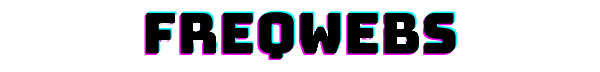4 Common Mistakes That Are Destroying Your External Hard Drive

I've always depended on my external hard drive to save crucial files, back up pictures, and even install some applications.
It's an instant vault that I have with me everywhere—but the hard way I recently discovered that they're more delicate than I imagined.
Most of us unintentionally use our drives in a manner that shortens their lifespan. From pulling out the cable without safely ejecting to throwing it into a bag without protection, we make little errors that lead to huge problems.
In this article, I'm going to share four typical mistakes I've witnessed (and committed) that can silently kill your external hard drive.
4. Ignoring Regular Backups and Health Checks

One of the worst things I did with my external hard drive was think it would just magically work all the time.
I used it every day but never saved the data anywhere else or even tested to see if the drive remained healthy.
The reality is that these drives can fail unexpectedly—particularly if they're used frequently. That's why backing up regularly is important.
Whether it's cloud storage or a spare drive, having a backup can rescue you from catastrophe.
Running the occasional health check with free software like CrystalDiskInfo or manufacturer-based utilities can provide early warning signs of impending doom.
It's a quick habit that only takes a couple of minutes but could save you from losing years' worth of information in a moment.
3. Using It While Moving or Traveling

I used to insert my external hard disk and continue working on it even as I went about or traveled. It seemed convenient, particularly when I was in a rush.
What I did not know, however, is that hard drives—particularly the old-fashioned spinning ones—are not meant to be used in motion while in operation.
Any bump or jolt of it while it's reading or writing data can lead to damage of the internal components or even corrupt the files.
If you're taking your drive with you on the go, be sure to always be on a solid surface and never use it when you're moving around, like in a car or train.
Believe me, saving a few minutes is not worth jeopardizing all your data. Be soft with your drive—it's not designed for bad treatment.
2. Exposing It to Heat or Moisture

I never paid much attention to where I placed my external hard drive—on my desk by the window, occasionally in my backpack after work, or even near the exhaust fan of my laptop.
In time, I discovered that heat and humidity are silent killers for these devices. Too much heat can ruin the internal parts, while too much moisture—even a slight humidity—can cause corrosion or short circuits.
Now I always keep my hard drive in a dry, air-conditioned space and don't use it in humid places. When I travel, I put it in a padded weatherproof case.
It's such a little thing, but it really makes a big difference in safeguarding the drive—and all the valuable data I have on it.
1. Unplugging Without Ejecting Properly

I was guilty of doing this all the time—I would just yank out my external hard drive whenever I was finished with it. It felt safe, but I had no idea just how dangerous it really was.
If you don't eject the drive itself, your data may still be being written to or read from in the background by your computer.
Removing it too soon can cause files to become corrupted or, worse, destroy the file system of the drive.
I always spend a few additional seconds now safely ejecting it first. Regardless of whether you're on Windows, macOS, or Linux, there's an easy eject option for a reason.
Believe me, it's worth waiting an extra moment versus losing your irreplaceable files to a lazy habit.
Handle Gently
I've learned the hard way that external hard drives aren't as durable as they seem. A small drop or rough handling can seriously damage the internal workings, especially if it's one of the older spinning drives.
Now I treat mine with care—no dropping it onto the bed or stuffing it into my bag unprotected. A little TLC goes a long way in keeping your drive (and data) safe.
➤ Disclosure: Our content is reader-supported. If you click on certain links, we may make a commission. [Learn More]