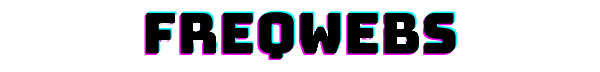5 Essential Features I Care About When Buying a New Monitor

Purchasing a new monitor may appear to be an easy task, but with the numerous alternatives available, it can rather swiftly become frustrating.
While looking for a new monitor, I found that it was not merely a matter of size or cost. I desired a display that suited my daily use—whether work, gaming, or simply viewing videos.
Through experimentation, I discovered which features matter in practical application.
In this blog, I'm sharing the five most important things I personally look for when buying a new monitor—features that provide actual value, not gimmicky specs on the package.
5. Ergonomics and Build Quality

One thing I've discovered about working with various monitors is that ergonomics and build quality are more important than people realize.
A monitor may have an excellent screen, but if it wobbles or cannot be adjusted to fit, it's frustrating to work on.
I look for a firm stand that does not shake each time I type or move the desk. It's also a must that I'm able to tilt, swivel, or change the height of the screen to align with my eye level.
This reduces strain on my neck and back, particularly when I have long sessions at work. A strong build with a decent finish also makes the setup feel premium and lasting.
For me, comfort and sturdiness always win over flashy appearance or super thin designs.
4. Connectivity and Ports

Connectivity is one of those things you never think about until it's gone—and then it's a huge headache.
When I purchase a new monitor, I always look at what ports it has. I require at least one HDMI port for my laptop or desktop, and it's a bonus if there's a DisplayPort or USB-C for versatility.
Certain monitors also have USB ports integrated into them, which are a great convenience to have for connecting peripherals such as a keyboard or thumb drive.
If I intend on hooking up more than one device, having additional ports spares me from the hassle of continuously switching cables back and forth.
Convenience is the key. The more different ways a monitor can connect, the less complicated my setup is—and something I've learned to appreciate greatly.
3. Panel Type (IPS vs VA vs TN)

When I first began researching monitors, I had no clue what IPS, VA, or TN stood for—but now I understand that it makes all the difference in how the screen looks and how it functions.
IPS panels are my personal favorite since they provide a better color accuracy and wide viewing angles, which is perfect for viewing videos or editing images.
VA panels are deeper in contrast, so blacks appear darker and are fantastic for film viewing or some types of games.
TN panels have the quickest response time, which would be nice for gamers, but color and viewing angles suffer.
For my general use, IPS is best balanced. Knowing these panel types allowed me to choose a screen that really suits my purposes.
2. Refresh Rate and Response Time

Refresh rate and response time may sound like geek speak, but they actually have a big impact on how smooth everything appears on screen.
I didn't realize it until I tested a monitor with a 144Hz refresh rate—it was amazing.
A higher refresh rate is the screen updating more times a second, so movement looks smooth, whether I'm playing games or just scrolling through websites.
Response time, however, is the rate at which a pixel can switch color. A lower response time (such as 1ms or 5ms) does a better job of limiting blurring on quickly moving scenes.
For general users, 60Hz and normal response times will be sufficient. However, if you enjoy high-speed games or desire an incredibly smooth experience, these two features are well worth noticing.
1. Screen Resolution and Size

Screen size and resolution are two things I always consider hand in hand since they impact how sharp and easy on the eyes everything appears.
I used to believe bigger was always better, but that is not necessarily the case unless the resolution is proportionate to the size.
For instance, a 27-inch screen with 1080p resolution can appear somewhat pixelated when it's up close, while the same size with 1440p or 4K appearance is much sharper.
More resolution is more detail and more room to multitask—such as two windows side by side without stuff feeling tight.
I also ensure the size looks good on my desk and accommodates how close I like to sit to the screen. A good balance of resolution and size can greatly enhance productivity and viewing comfort.
What other factors matter when choosing a monitor?
Apart from the essential features, there are a few other things I take into consideration when selecting a monitor.
Integrated speakers can be a plus if I do not wish to have extra clutter, and a matte screen reduces glare in well-lit rooms.
I also ensure VESA mount support in case I prefer using a monitor arm. Even small things such as an intuitive menu or a minimalist, up-to-date design can make a big difference in the long run.
➤ Disclosure: Our content is reader-supported. If you click on certain links, we may make a commission. [Learn More]